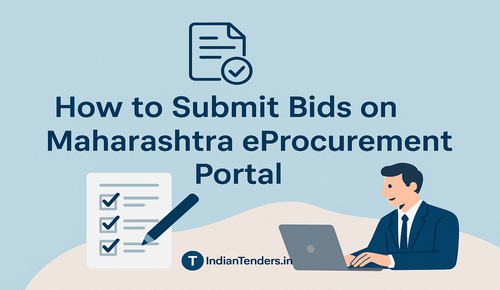How can I enroll as a contractor on Maharashtra eProcurement Portal?
Introduction:
The Maharashtra eProcurement Portal (MahaTenders.gov.in) serves as the official digital gateway for all government procurement activities across Maharashtra. It enables departments, PSUs, and agencies to publish tenders, manage bids, and award contracts transparently under the guidelines of the Government of Maharashtra.
For contractors and suppliers looking to work with government departments in Maharashtra, the eProcurement System is the official platform for tender participation and bid submission. Understanding the submission process is crucial to avoid disqualification or technical errors.
This guide simplifies the official Special Instructions to Contractors/Bidders from MahaTenders.gov.in and explains how IndianTenders.in can assist you in managing tenders more efficiently from tender discovery to bid submission, updates, and alerts.
Step 1: Register on the Portal
Every bidder must first enroll online on mahatenders.gov.in
Click on “Online Bidder Enrolment” and fill in the registration details. After creating your login credentials, the next step is to map your Digital Signature Certificate (DSC) to your profile.
- Tip: Only Class 3 DSCs issued by licensed Certifying Authorities (like eMudhra, GNFC, or TCS) are accepted.
Step 2: Log In and Update Your Documents
Once registered, log in using your credentials and upload frequently used documents (like GST certificate, PAN, previous work orders) under the “My Documents” section.
This saves time when bidding for multiple tenders - you can simply select and attach them later.
Step 3: Review the Tender Carefully
Before submitting any bid:
- Download the tender documents and read all terms, conditions, and schedules carefully.
- Make sure the BOQ (Bill of Quantity) file is not altered - just fill in the bidder name and values.
- Clarify doubts through the tender’s contact email or online query section before final submission.
Step 4: Prepare Bid Documents
Ensure all bid files are ready in PDF, XLS, RAR, or DWF formats. Combine multiple files if required.
Scan documents at 75–100 DPI to maintain clarity and reduce file size. This helps upload files faster even on slow internet connections.
Step 5: Arrange for EMD and Payments
If the tender requires an Earnest Money Deposit (EMD), arrange it as per tender instructions.
For offline payments, ensure the scanned and physical copies match exactly - otherwise, the bid can be rejected.
Step 6: Submit and “Freeze” the Bid
After attaching all documents:
- Click “Freeze Bid” to lock your submission.
- Only frozen bids are considered valid for evaluation.
- Print the Bid Summary as proof of successful submission (includes bid number, date, and timestamp).
- Note: Bids not frozen are marked incomplete or invalid by the system.
Step 7: Keep System Readiness in Mind
For hassle-free bidding:
- Use a reliable broadband connection and avoid mobile data.
- Keep your computer updated with the correct browser and Java Runtime Environment (JRE).
- Make sure your DSC is active at least 24 hours before submission.
- Submit well before the closing date to avoid last-minute technical issues.
Step 8: Data Security and Confidentiality
All uploaded bids are digitally signed and encrypted using 256-bit SSL encryption.
Your documents remain secure and accessible only to authorized tender-opening officials at the designated time.
How IndianTenders.in Helps Contractors
While the Maharashtra portal is for submitting bids, IndianTenders.in helps contractors find the right tenders to bid on.
Here’s how:
- Tender Discovery: Access thousands of live Maharashtra tenders across departments in one place.
- Daily Email Alerts: Get instant updates matching your business category.
- Bid Support: Learn from guides, sample tenders, and help articles for beginners.
By combining IndianTenders.in for tender discovery and MahaTenders.gov.in for bid submission, contractors can manage the entire process from finding to winning tenders-efficiently and digitally.